Quick Start Guide
If you just want to use your device as an authenticator, no extra software is required. Just follow the authentication how-to guides.
To update device firmware or use the advanced HSM capabilities of your device, you need to install the ellipticSecure Device Manager as described below.
Download and Install the software for your platform
Note that these instructions are when using the ellipticSecure Device Manager GUI. It is also possible to initialize and setup the eHSM or MIRkey using standard command-line pkcs11 tools.
Note: On Windows 10 version 1903 or later you need to run the application as Administrator in order to access the device information.
Get the latest files from the downloads page.
Install the ellipticSecure Device Manager
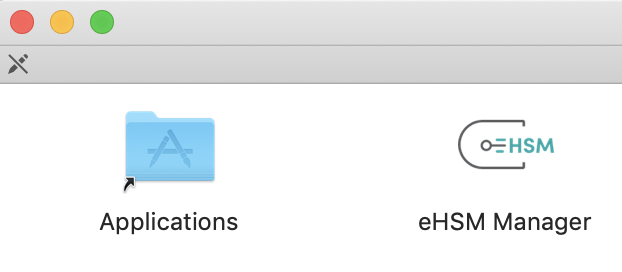
Insert the eHSM or MIRkey into an available USB port and run the ellipticSecure Device Manager
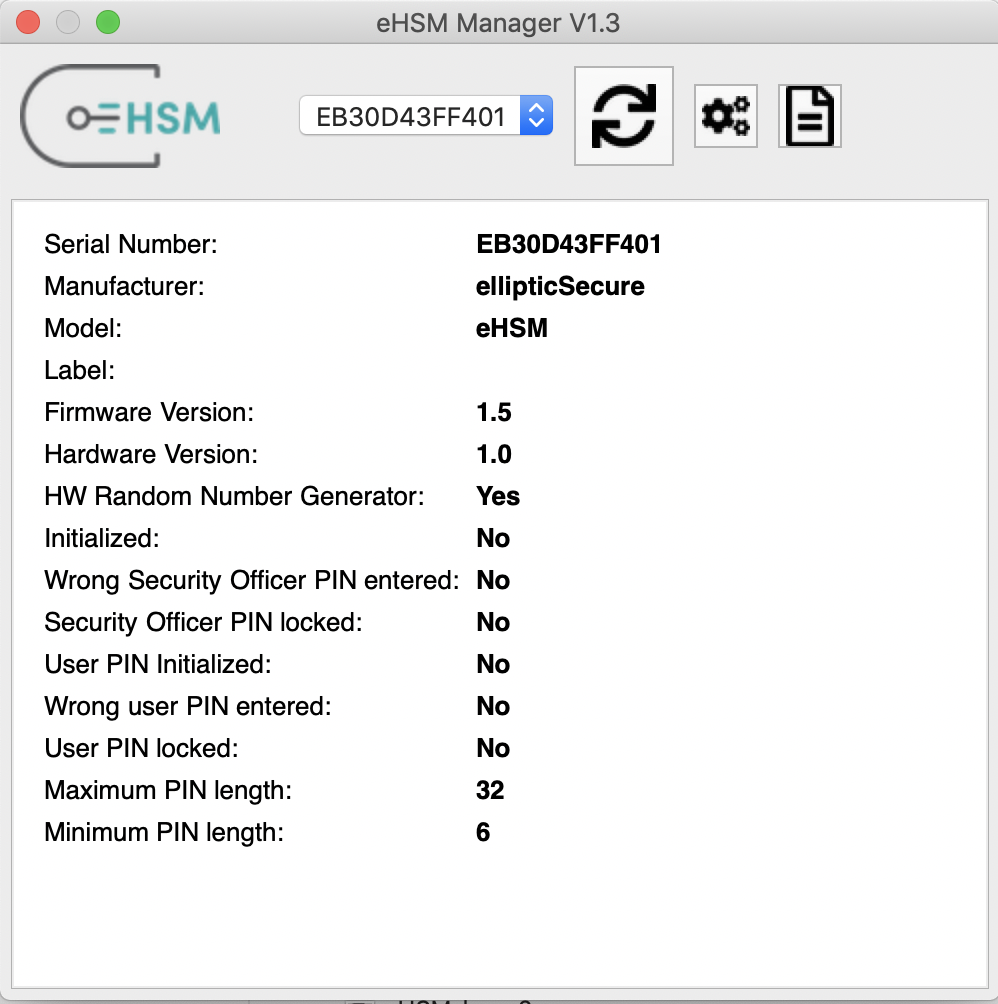
Click on the settings icon - you will be prompted to first initialize the device.
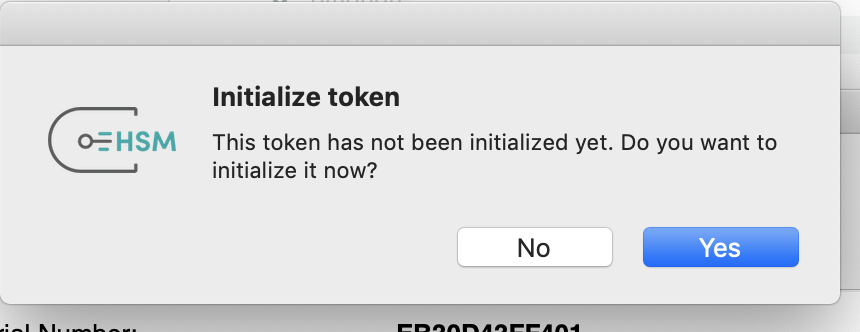
Provide the HSM label, admin and user passwords. Be sure to remember the admin password.
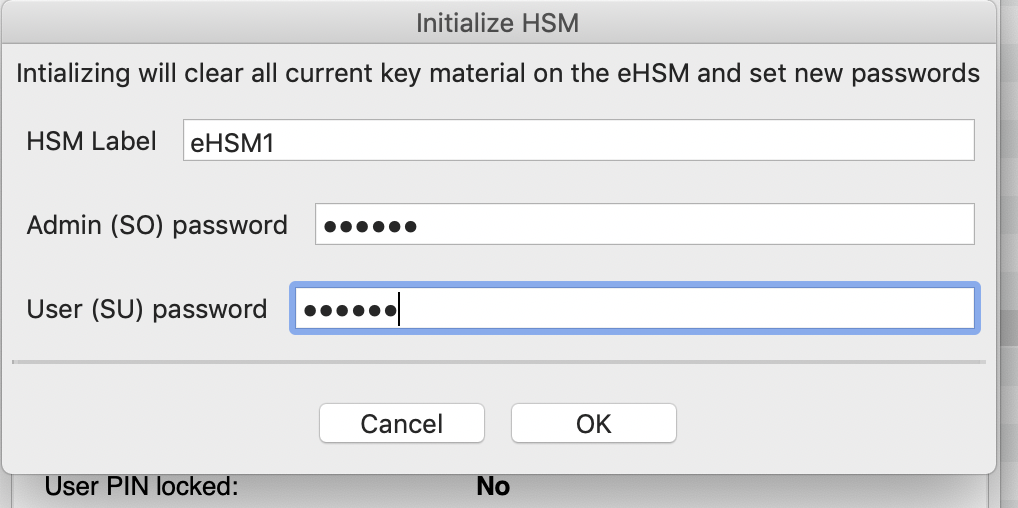
Your HSM is now initialized and ready to use. You can adjust the settings to comply with your password policies.
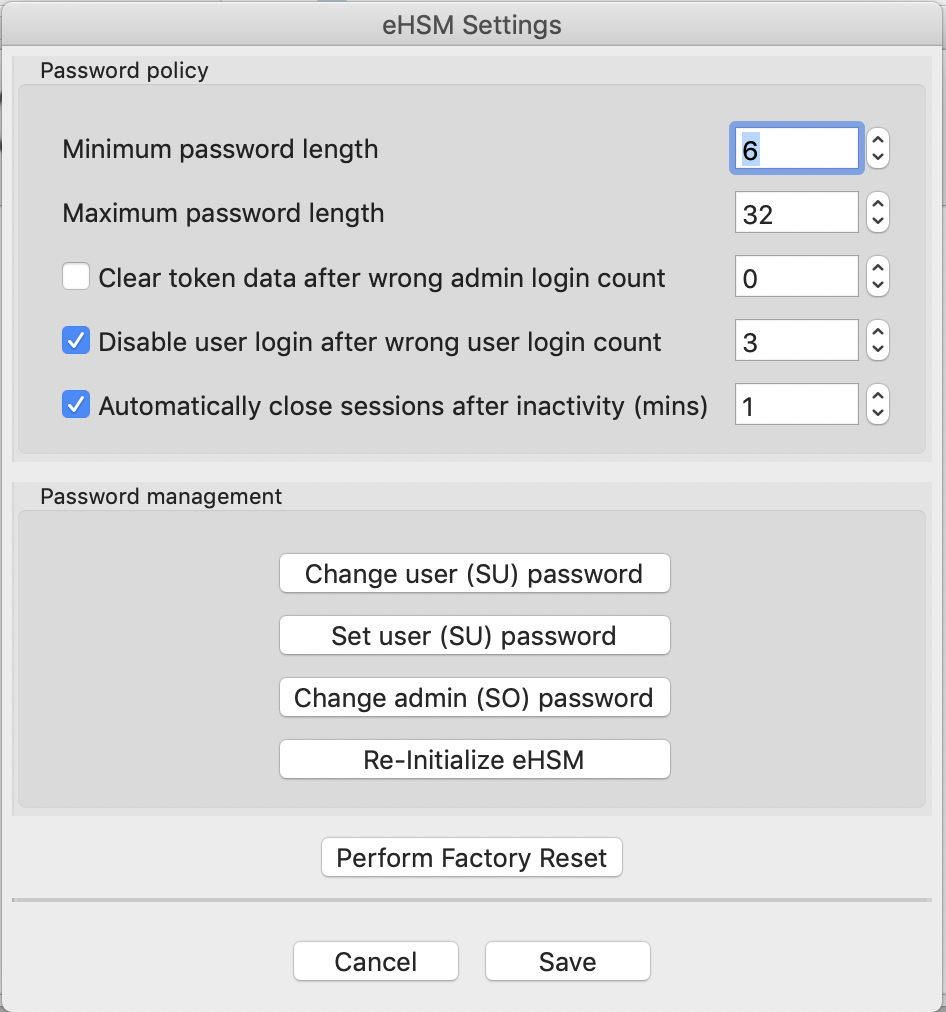
- Now read the how-to guides.